What is safeguarding?
Safeguarding and promoting the welfare of children is defined as: protecting children from maltreatment: preventing impairment of children’s health or development: ensuring that children grow up in circumstances consistent with the provision of safe and effective care: and taking action to enable all children to have the best outcomes.
Cleobury Mortimer Primary School is committed to the promotion of equal opportunities and diversity. It is committed to safeguarding and promoting the welfare of children and young people and expects all staff and volunteers to share this commitment. The completion of an Enhanced DBS will be required for anyone working with children in our school.
Reporting a concern
If you have any concerns for a child's safety, you can report these with the following options.
- You can contact Shropshire's appointed safeguarding team, Compass, directly - this is known as the First Point of contact (FPOC). To do so, please call 0345 678 9021 Monday to Thursday, 9am to 5pm, and Friday 9am to 4pm.
- If you have urgent child safeguarding concerns outside of these hours, please phone the Emergency Social Work Duty Team on 0345 678 9040 (select option 1)
- Alternatively, you can report a concern to the safeguarding team at Cleobury Primary School using My Voice. Simply click the link below which applies to you:
Click here if you are a child reporting a concern Click here if you are a parent, volunteer, or member of the community reporting a concern
Useful safeguarding information
To try and help parents with the fast moving and changing world of internet and social media we've suggested a few internet sites on this page which are fantastic resources. They contain information on different types of social media and how to help keep children safe.
- Reporting Online Safety Concerns NSPCC
- Child Exploitation & Online Protection Safety Centre
-
Protecting children from radicalisation | Counter Terrorism Policing (actearly.uk)
- Shropshire Safeguarding Community Partnership: Getting Help Pages
What is e-safety?
E-safety is an integral part of children’s education in today’s digital world and is embedded in their learning at school. We also want to help our parents and children improve their own understanding of e-safety issues so they can learn to use the internet and all digital media in a safe and secure way.
As a parent/carer you'll know how important the internet is to children - they use it to learn, play, socialise and express themselves. It's a highly creative place of amazing opportunities. But the technology children use every day can seem a bit daunting and you might worry about the risks your child can face online - such as bullying, contact from strangers or the possibility of them seeing illegal or inappropriate content.
E-safety at school
As part of your child’s curriculum and the development of computing skills, we provide access to the internet in teacher supervised lessons. We strongly believe that the use of the web and email is hugely worthwhile and an essential tool for children as they grow up in the modern world. But because there are always concerns about children having access to undesirable materials, we have taken positive steps to deal with this risk in school. Our school internet access provider operates a filtering system that restricts access to inappropriate materials.
At the start of the school year, each class discusses how we can all stay safe online and the dangers we may face on the internet. We all sign up to a safer use agreement in school to help protect the children and reinforce a sense of personal responsibility for staying safe on the internet.
E-safety for children with special educational needs
We have a dedicated learning hub for children with complex learning needs called the SEND Hub. To find out more, click here.
For more information about online safety for children with special needs, there is bank of resources available on the NSPCC website - the UK's leading children's charity. To visit their website, click here.
Parent resources
To try and help parents with the fast moving and changing world of internet and social media, we've uploaded some useful information below to help keep you up to date.
Keeping Young children Safe Online
Privacy Settings: A guide for Parents and Carers by CEOP
If you would like to discuss any concerns you may have about keeping your children safe on the internet, please contact your child’s teacher, or Mrs Hector (Designated Safeguarding Lead).
How to discuss e-safety with children
Here are some conversation starter ideas you can use to help protect your children online and decrease the risks they face.
-
Ask your children to tell you about the sites they like to visit and what they enjoy doing online.
-
Ask them about how they stay safe online. What tips do they have for you, and where did they learn them? What is OK and not OK to share?
-
Ask them if they know where to go for help, where to find the safety advice, privacy settings and how to report or block on the services they use.
-
Encourage them to help. Perhaps they can show you how to do something better online or they might have a friend who would benefit from their help and support.
-
Think about how you use the internet as a family. What could you do to get more out of the internet together and further enjoy your lives online
How to change privacy settings
Changing the privacy settings on any devices your children may have access to is one of the easiest ways to protect your children online.
Below, you will discover some helpful e-safety cards that explain how to change privacy settings on gaming consoles, streaming apps, and other types of technology: